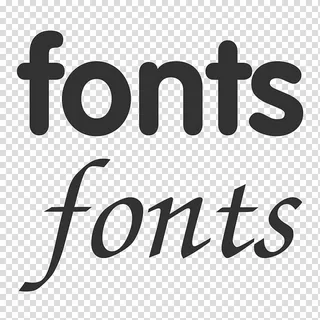I have just switched to Android phone from an iPhone 6s. I want to get all my WhatsApp old messages on my Android phone. Can someone suggest me the right way to transfer my WhatsApp messages from iPhone to my Android phone?
Well, if you are hunting for the answer to the same question then we have the right solution for all your WhatsApp transfer backup & restore needs. You may have tried the common methods that actually won’t work to help you transfer your WhatsApp messages from iPhone to Android phone successfully. If you want a quick and secure solution then try iSkysoft which is the easy backup and restore solution. You can easily retrieve your old WhatsApp messages stored on iPhone to your Android phone. SEO
Easy transfer for WhatsApp back-ups from iPhone to Android
Don’t worry iSkysoft Toolbox will carry out a secure transfer in just a few simple steps. The step by step guide given below would help you get your WhatsApp messages from iPhone to Android. Firstly, you need to backup iPhone WhatsApp data and then restore it to your Android phone.
Part 1. Backup WhatsApp data
Step1. Connect your iPhone to the PC
Download and install iSkysoft Toolbox software using the download link given on iSkysoft official website. Simply choose “Restore Social App” out of the options displayed on the toolbox. Now, attach your iPhone to your PC.
Step 2. It’s time to back up your WhatsApp messages
As shown in the screen below, tap on – “WhatsApp” and then select the option – “Backup WhatsApp messages” to start WhatsApp backup.
The iSkysoft Toolbox software will start backing up WhatsApp messages on iPhone.
When the backup process is over, the software will display a pop-up with the message “Backup successfully’. Once the WhatsApp files are backed up completely, you can view what type of data is saved just by clicking the button –“View it” as shown below. Simultaneously, you can export the WhatsApp data selectively to another Android device/iOS device/PC.
Part 2. Restore WhatsApp backup data securely to Android phone
Step 1. Connect Android phone to your PC
To start with, the first thing that you need to have on your PC is iSkysoft software. Download and install iSkysoft software on your PC. Now, just select – ‘Restore Social App” as directed in the screen below. Now, check if your Android phone is connected properly to your PC.
Step 2. View your WhatsApp backup data
Now, from panel visible on the left side of your screen, select – ‘WhatsApp’ and then select – “Restore WhatsApp messages to Android device”.
You will now be able to view the list of all your WhatsApp back up files that you created using iSkysoft Toolbox. Now, you can easily select the backup file that you wish to restore and press the button – “View”
Step 3. Restore your WhatsApp messages to your Android phone
After you hit “View” button (as mentioned in the previous step) you will be able to view and choose all or some part of WhatsApp data according to your choice from the list shown below. You need to check the boxes to choose WhatsApp data of your choice. Now, click on – “Restore to device” to move them to your Android phone.
Step 4. Enable restore process and send WhatsApp data to Android
Click- ‘Yes’ on the Android phone to start the restore process and initiate USB debugging.
Now click on –‘Restore’ button to get started with WhatsApp data restore to your Android phone/tablet.
Do not disconnect the device until the restore process is completed.
iSkysoft software will notify you upon completion of the restore process through a pop-up window that will appear once the restore process is finished successfully.
iSkysoft Software – Secure, easy and uninterrupted WhatsApp backup transfer solution
iSkysoft software lets you perform a secure and easy transfer Whatsapp chats from iPhone to android as well as across all iOS and Android devices. This tool allows you to experience uninterrupted transfer without losing any data. The software is integrated with a lot of features that direct you through entire backup and restore process. It helps you get all your WhatsApp data transferred on your Android device.
- Lets you selectively transfer WhatsApp backup from your iPhone to Android device.
- Helps you view WhatsApp backup data before you restore it to your Android device
- The transfer happens systematically so you do not end up investing a lot of time figuring out things.
- The easy and simple steps involved in the transfer process make it ideal for everyone who can follow simple screen instructions.
- Also enables data transfer for many other social messaging apps like Viber, WeChat etc.
- Supports Windows and MAC OS.
- Is compatible with all the latest models of iPod/iPhone/iPad.
Conclusion
If you are finding a solution that takes no time to help you with transfer WhatsApp backup across all iOS and Android devices then iSkysoft is the answer. No need to understand technical configurations, just the simple screen instructions can lead you through the way.